
At smashthebunny, we're all about high-energy entertainment with a twist of absurdity. Expect pixelated pandemonium, unexpected humor, relateable video game reviews and an unapologetically weird good time. Hop in. Smash harder. Laugh louder.

New updates for content such as shorts, tiktoks, reviews und blogposts.
Featured and highly rated articles
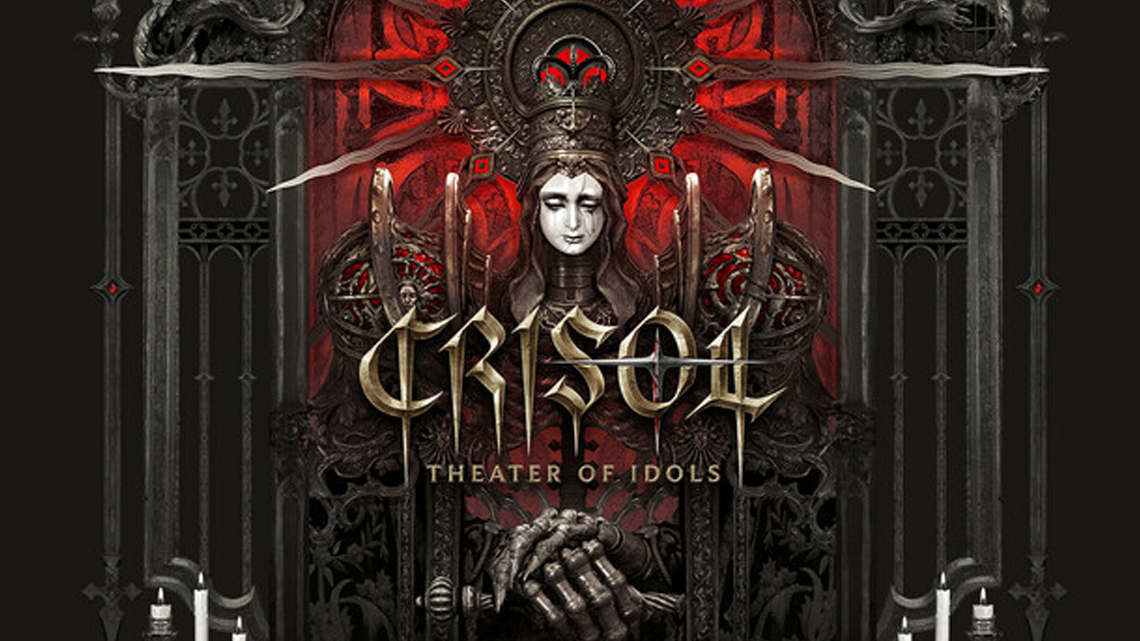
February has a lot to offer in terms of horror games. There are several AAA titles and indie games that will get your pulse racing and create a spooky atmosphere.
3. February 2026 - Yapyap
Yapyap is a cooperative horror game about magic and chaos, in which you and up to five friends play as servants of a wizard who infiltrate the towers of rival archmages to carry out targeted acts of vandalism. Using a variety of unique spells—some cast by voice - you inflict maximum damage while sneaking, strategizing, or panicking to avoid patrolling creatures and failed magical experiments. Work together, create distractions, stay calm, and escape alive before the tower devours you.
6. February 2026 - Umigari
Umigari is an atmospheric horror game from Chilla's Art that draws you into a quiet, rural everyday life that slowly starts to fall apart. In Imugari, you explore a seemingly harmless environment, complete everyday tasks, and are repeatedly haunted by subtle, disturbing events. Without jump scares, but with psychological pressure, Japanese folklore horror, and the typical VHS aesthetic, the game steadily builds unease - until it becomes clear that you are being watched the entire time.
10. February 2026 - Crisol Theater of Idols
Crisol: Theater of Idols is a gripping first-person horror/action game set in the eerie world of Hispania, a nightmarish reimagining of Spain. As Gabriel, a soldier who can use his own blood as a deadly weapon, you embark on a journey to fulfill a divine mission from the Sun God.
10. February 2026 - Heart of the Forest
Heart of the Forest is an interactive psychological horror trip from Wales Interactive, in which a harmless hiking trip through the Black Forest turns into pure terror. A motley crew of students lose their guide and find themselves in a nightmare of strange events and a sinister, ancient presence in the forest that blurs the lines between reality and horror. Each character is haunted by their own fears and secrets, and your decisions determine who leaves the forest alive.
13. February 2026 - Reanimal
Reanimal is a dark horror adventure from the original team behind Little Nightmares, in which you play as a brother and sister fighting for survival in a twisted, nightmarish world and trying to rescue your missing friends. Together - alone or in local/online co-op - you explore decaying islands and eerie environments, solve environmental puzzles, and evade deformed monsters to escape the hell that has become your home.
13. February 2026 - Welcome to Doll Town
Welcome to Doll Town is a psychological survival horror game that draws you into a cursed, isolated Japanese town where the residents have turned into eerie, lifelike dolls and tragic events keep repeating themselves. You play as Yumi, a young student with a harmless part-time job who is quickly drawn into a twisted nightmare scenario where reality and illusion blur.
13. February 2026 - Pinewood Valley
Pinewood Valley is an intense first-person horror adventure set in an open world that throws you into the middle of 2006, where you return to your hometown as a young man - only to discover that it has been swallowed up by a dark secret and is being haunted by brutal killers.
13. February 2026 - Horripilant
Horripilant
Horripilant is an eerie, incremental dungeon crawler that throws you into the cursed depths of a forgotten underworld as a wounded knight with no memory. With each exploration, you gather resources, battle grotesque creatures, solve tricky puzzles, and upgrade your equipment as you venture deeper and deeper into the cruel dungeon.
13. February 2026 - Sacrificio
Sacrificio is an intense, brutal survival horror shooter in which you play a lone bounty hunter who sets out into a cursed land full of dark horrors and industrialized human sacrifices. You are tasked with rescuing a priest from a sadistic vampire, but soon realize that the population there is treated like cattle and hunted by supernatural monsters.
17. February 2026 - Who are you?
Who Are You!? is a sci-fi psychological horror game in which you play Ray, who embarks on a disturbing search for his missing daughter - driven by the mysterious disappearance of his own wife 20 years ago, which appears to be a possible alien abduction. As you wander through surreal environments, reality and memory blur, and you struggle with inner demons and your own emotional trauma.
19. February 2026 - Love Eternal
Love Eternal is a surreal horror platformer in which you play as Maya, a young girl who has been torn from her world by a lonely, selfish god, running and jumping through a labyrinthine castle filled with deadly traps, lasers, and lethal obstacles.
27. February 2026 - Resident Evil Requiem
Resident Evil Requiem is the latest installment in the legendary Resident Evil series, combining classic survival horror with intense action. The story follows Grace Ashcroft, who is drawn deep into a personal nightmare mystery, and veteran survivalist Leon S. Kennedy, whose action-packed sections provide contrast and breathless encounters.

Wales Interactive are best known for their FMV games – and are now venturing into a new genre: science fiction survival horror. In Dead Reset, we take on the role of Cole, a surgeon with amnesia who wakes up in an operating room and is immediately asked to perform surgery.
Groundhog Day
After the first interaction with the patient, it becomes clear that something is very wrong here. No one wants to explain to Cole what is actually going on, where we are, or what exactly is to be operated on. Yet everything feels strangely familiar. What happened here?
Wales Interactive tackles one of the most difficult story formats imaginable here—and masters the challenge remarkably well. The story unfolds piece by piece, linking different narrative strands and rewarding players who play through the game multiple times. If you want to find out more about the story, you have to play more often—and that's exactly what works so well this time around.
Immersive survival training
As is typical for Wales Interactive, the motto here is: choose your destiny and make wise decisions. Every decision has consequences—and these cannot be undone. Who can you trust? Which actions are morally justifiable? Despite fewer rooms and scene changes, the game manages to build constant pressure and palpable tension.
Particularly noteworthy this time around is the work of the makeup and SFX artists, who have done a truly impressive job. Without giving too much away, gore fans will definitely get their money's worth here.
Who can you still trust here?
Although the possible endings are somewhat limited in comparison, the options during the game are all the more diverse. In hardly any other FMV title did you get such a strong feeling of experiencing completely different game content—depending on decisions or which supporting characters you work with.
A new standard
Dead Reset sets new standards for Wales Interactive. A dense atmosphere, compelling characters, and suspense that lasts until the very end. You have to like the FMV genre—but if you do, Dead Reset is definitely a good choice.
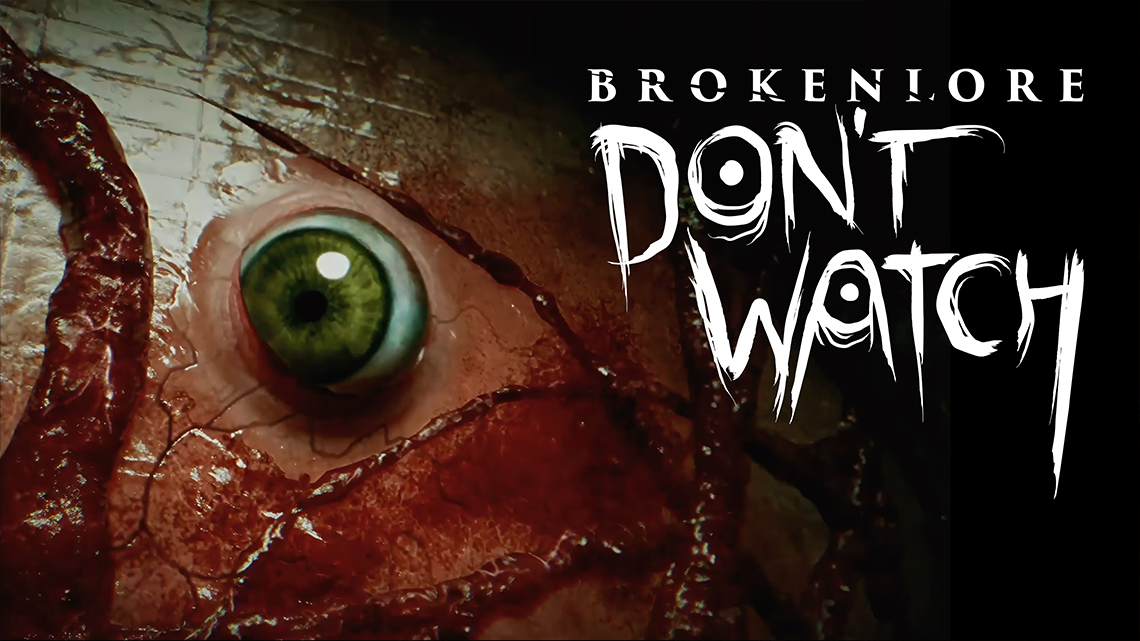
Serafini Production is releasing one game after another these days. Low and Don't Watch tell stories whose endings reveal the backstory to the other announced installments, with Don't Watch focusing on another phenomenon in Japanese society.
Social criticism as a game
In Broken Lore Don't Watch, we accompany a young man who falls into the socially critical phenomenon of hikikomori, a development in which young people isolate themselves socially and do not represent a noticeable part of society. The reasons for this are manifold, but often go hand in hand with social pressures such as success, wealth, honor, and social status.
Less is more
As in its predecessor Low, the game focuses on minimalism. The emphasis is on atmosphere, individual narrative elements, and above all, what is not said or shown. Once again, Serafini Productions has succeeded in creating an oppressive and uncomfortable setting that guides you in the right direction while giving you enough time to process everything you have experienced.
Meta level and pixel look
As is often the case, the pixel-look mini-games are a fundamental component, providing further insight into what is not directly stated in the story itself. Visually, this creates a clear boundary between what is and what could be, or what was.
Everything new — or not?
The game series is definitely on the right track to establishing its own genre with its own characteristics. This installment also features hidden endings that reveal the connection between all the games in the Broken Lore universe, so it's definitely worth playing through multiple times. One major criticism of the games is the playing time, which, as before, is around two to three hours. Easy to play, easy to consume, but long-lasting enjoyment – that's how Broken Lore Don't Watch can be summed up for those who are looking for games that stimulate thought and don't focus on action and fear.
New cardsets for your collection